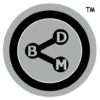Squarespace is a popular website builder that makes it easy to create a professional-looking website without any coding knowledge. However, there are some limitations to Squarespace’s customization options.
Here are some of the limitations of Squarespace customization:
- The limited number of templates: Squarespace offers a limited number of templates to choose from. This means that you may have to compromise on the look and feel of your website if you don’t find a template that perfectly suits your needs.
- Limited control over the code: Squarespace does not allow you to edit the code of your website. This means that you are limited to the customization options that are available in the Squarespace editor.
- No third-party integrations: Squarespace does not allow you to integrate with third-party services, such as e-commerce platforms and social media. This can be a limitation if you need to use these services for your website.
- No custom code: Squarespace does not allow you to add custom code to your website. This can be a limitation if you need to add specific functionality to your website.
Overall, Squarespace is a great option for creating a simple and professional-looking website. However, if you need a lot of customization options, you may want to consider a different platform, such as WordPress.
Switching from a Squarespace website to a WordPress website can offer several advantages, depending on the specific needs and goals of the website owner.
It’s worth noting that switching from Squarespace to WordPress might require a bit more technical knowledge and effort, especially during the migration process. However, for those looking for greater customization, control, and growth potential, WordPress often provides a more robust platform. Before making the switch, it’s essential to assess your specific needs and determine if the benefits of WordPress align with your goals.
Are you thinking about switching from Squarespace to WordPress? If so, you’re in the right place. In this blog post, we’ll discuss five reasons why WordPress is a better choice for your website.
1. More customization options. With WordPress, you have endless possibilities when it comes to customizing your website. You can choose from thousands of free and paid themes, plugins, and widgets to create a website that looks and functions exactly the way you want it to. Squarespace, on the other hand, has a more limited selection of customization options.
2. More control over your website. With WordPress, you have complete control over your website, including your hosting, domain name, and content. This means that you are not locked into a specific hosting provider or pricing plan. Squarespace, on the other hand, requires you to use their hosting and domain name services, which can be more expensive in the long run.
3. Better SEO. WordPress is known for its SEO-friendly features, which can help your website rank higher in search engine results pages (SERPs). Squarespace also has some SEO features, but they are not as robust as WordPress’s.
4. More flexibility for e-commerce. If you want to sell products or services on your website, WordPress is the better option. It is the most popular platform for e-commerce, and there are many plugins available that can help you set up and manage your online store. Squarespace also offers e-commerce capabilities, but they are not as robust as WordPress’s.
5. Larger community and support. WordPress has a large and active community of users and developers, which means that there is always someone available to help you with problems or questions. Squarespace also has a community, but it is not as large or active as WordPress’s.
If you’re looking for a platform that offers more customization options, control, SEO benefits, and flexibility for e-commerce, then WordPress is the better choice. To learn more in-depth benefits of switching from Squarespace to WordPress, continue reading the rest of this blog post.
More customization options
WordPress is a popular content management system (CMS) that allows users to create and manage their own websites. One of the biggest advantages of WordPress is its flexibility and customization options. With WordPress, you can completely change the look and feel of your website, from the colors and fonts to the layout and functionality.
There are two main ways to customize a WordPress website: themes and plugins.
Themes are pre-made designs that can be used to change the overall look and feel of your website. There are thousands of free and paid themes available, so you can find one that perfectly suits your needs.
Plugins are add-ons that can be used to add new features and functionality to your website. There are plugins available for everything from e-commerce to social media integration.
In addition to themes and plugins, you can also customize your WordPress website by editing the code. However, this is a more advanced option and is not necessary for most users.
Here are some specific examples of the customization options available with WordPress:
- You can change the colors, fonts, and layout of your website.
- You can add new pages, posts, and menus.
- You can create custom widgets to display content or information.
- You can integrate with third-party services, such as e-commerce platforms and social media.
- You can use plugins to add new features and functionality, such as contact forms, image galleries, and live chat.
The customization options available with WordPress are virtually endless. This makes it a great choice for businesses and individuals who want to create a website that is unique and reflects their own brand.
Here are some of the benefits of using WordPress for customization:
- A wide variety of themes and plugins: There are thousands of free and paid themes and plugins available for WordPress, so you can find the perfect solution for your needs.
- Easy to use: WordPress is a user-friendly CMS, even for beginners. The customization options are well-organized and easy to understand.
- Flexible: WordPress is a very flexible CMS, so you can customize your website to your heart’s content.
- Scalable: WordPress can be used to create websites of all sizes, from small personal blogs to large corporate websites.
- Active community: WordPress has a large and active community of users and developers, so there is always help available if you need it. We’ll review this closer later in the article.
If you are looking for a CMS that offers endless customization options, WordPress is the perfect choice. With its wide variety of themes and plugins, you can create a website that looks and functions exactly the way you want it to.
More control over your website
Beyond customization, WordPress also allows a website owner to have more control over their website. Here are some ways that WordPress gives you more control over your website than Squarespace:
- WordPress is an open-source platform, while Squarespace is a closed-source platform. This means that WordPress code is freely available for anyone to modify, while Squarespace code is proprietary and cannot be modified.
- WordPress allows you to install plugins, which are add-ons that can add new features and functionality to your website. Squarespace does not allow you to install plugins.
- WordPress allows you to edit the code of your website, which gives you complete control over its appearance and functionality. Squarespace does not allow you to edit the code of your website.
- WordPress is more scalable than Squarespace. This means that WordPress can be used to create websites of all sizes, from small personal blogs to large corporate websites. Squarespace is better suited for small to medium-sized websites.
- WordPress has a larger community of users and developers than Squarespace. This means that there is more support available for WordPress, and there are more plugins and themes available for WordPress.
Overall, WordPress gives you more control over your website than Squarespace. If you want to have complete control over the look and functionality of your website, then WordPress is the better choice.
Better SEO
Near and dear to our hearts here at Bowman Digital Media, switching to WordPress allows websites to have much better SEO than those who stick to Squarespace. Here are some ways that WordPress has more robust SEO options than Squarespace:
- WordPress is built on a search engine-friendly foundation. The code of WordPress is optimized for search engines, which means that your website is more likely to be found in search results. Squarespace is not built on a search engine-friendly foundation, which means that you need to take additional steps to optimize your website for search engines.
- WordPress has more SEO features and plugins. There are many SEO plugins available for WordPress that can help you improve your website’s ranking in search results. Squarespace does not have as many SEO features or plugins available.
- WordPress gives you more control over your SEO settings. With WordPress, you can control the title tags, meta descriptions, and other SEO settings for your website. Squarespace gives you less control over these settings.
- WordPress has a larger community of SEO experts. There are many SEO experts who are familiar with WordPress, which means that you can get help if you need it. Squarespace does not have as large of a community of SEO experts.
Overall, WordPress has more robust SEO options than Squarespace. If you want to improve your website’s ranking in search results, then WordPress is the better choice.
More flexibility for e-commerce
The name of the game is customization and control, which we addressed comes from themes and plugins on the SEO friendly CMS above. For e-commerce, this is a big differentiator. Plugins play a significant role in helping WordPress websites for e-commerce outperform Squarespace e-commerce websites in several key aspects. Here’s an explanation of how plugins contribute to this performance advantage:
- Feature Expansion and Customization: WordPress offers a vast ecosystem of e-commerce plugins, such as WooCommerce, Easy Digital Downloads, and WP eCommerce. These plugins empower website owners to customize their online stores extensively. You can add features like advanced product variations, dynamic pricing, subscription models, affiliate programs, and more. This level of customization is often not as comprehensive on Squarespace, where you’re limited to the built-in e-commerce features.
- Scalability and Performance Optimization: E-commerce plugins for WordPress allow you to optimize your website’s performance and scalability. You can use caching plugins, image optimization tools, and content delivery networks (CDNs) to ensure fast page load times, even as your store grows. These optimizations can enhance user experience and positively impact search engine rankings.
- SEO and Marketing: WordPress e-commerce plugins offer advanced SEO capabilities that can help your online store rank higher in search engine results. Plugins like Yoast SEO for WooCommerce provide detailed optimization guidance, such as optimizing product descriptions, meta tags, and URL structures. You can also integrate various marketing tools and analytics platforms to track and improve your e-commerce performance.
- Payment Gateways and Checkout Options: WordPress e-commerce plugins offer a wider range of payment gateways and checkout options. This flexibility is particularly beneficial if you want to provide multiple payment methods, integrate with specific payment processors, or offer localized payment solutions for different regions. Squarespace might have limitations in terms of available payment gateways.
- Inventory Management and Fulfillment: E-commerce plugins on WordPress often provide more robust inventory management features, including bulk product management, automated stock notifications, and integration with third-party fulfillment services. This can streamline your operations and make it easier to manage your online store efficiently.
- Integration with Third-Party Services: WordPress plugins enable seamless integration with various third-party services, such as email marketing platforms, CRM systems, social media tools, and more. This interconnectedness can help you create a comprehensive marketing and sales ecosystem for your e-commerce business.
- Data Ownership and Portability: With WordPress, you have greater control over your e-commerce data. You can export and migrate your store more easily if you decide to switch hosting providers or platforms. This ensures that you retain ownership of your business data and can adapt to changes in your business requirements.
While Squarespace provides a user-friendly platform for building websites, its e-commerce capabilities might be more limited in comparison to the extensive possibilities offered by WordPress e-commerce plugins. If you’re aiming for a more feature-rich, customizable, and scalable e-commerce solution, WordPress with the right plugins can provide the edge needed to outperform Squarespace in the e-commerce arena.
Larger community and support
WordPress has a much larger community for support than Squarespace. This is because WordPress is an open-source platform, which means that its code is freely available for anyone to modify. This also means that there are many developers who are familiar with WordPress and who can provide support.
Squarespace, on the other hand, is a closed-source platform, which means that its code is not available to the public. This makes it more difficult to find support for Squarespace.
The WordPress community is also very active. There are many forums and websites where you can ask questions and get help from other WordPress users. There are also many WordPress experts who are available to provide paid support.
The Squarespace community is not as active as the WordPress community. There are a few forums and websites where you can ask questions, but there are not as many resources available.
If you need help with your WordPress website, you are more likely to find the help you need than if you have a Squarespace website.
WordPress is a Superior Platform for Business Websites
As we conclude this article distinguishing between WordPress and Square Space, we hope the overwhelming case we made, helps you see why we believe WordPress is a superior platform for most business owners, over Square Space. As we’ve reviewed, there are many reasons why you might want to switch from Squarespace to WordPress. WordPress offers more customization options, control, SEO benefits, and flexibility for e-commerce. It is also a more affordable option, as the basic self-hosted WordPress installation is free.
If you are considering switching to WordPress, I recommend doing your research to make sure that it is the right decision for your website. However, if you are looking for a platform that offers the most flexibility and control, then WordPress is the better choice.
Here are some additional things to consider when deciding whether to switch to WordPress:
- Your technical skills: WordPress is a more complex platform than Squarespace, so you will need to have some basic technical skills to manage your website.
- Your budget: As mentioned, WordPress is a more affordable option in the long run, but you will need to purchase hosting and a domain name.
- Your time commitment: Switching to WordPress will require some time and effort, but it is a worthwhile investment if you want to have a more powerful and customizable website.
If you have decided to switch to WordPress, there are a few things you need to do if you are going to avoid hiring a professional website developer and do it yourself including:
- Choose a hosting provider.
- Purchase a domain name.
- Install WordPress.
- Choose a theme and plugins.
- Start customizing your website.
There are many resources available to help you with the switch to WordPress. I recommend checking out the following:
I hope this lengthy article was helpful. If you have any further questions, please feel free to ask. All of us at Bowman Digital Media are here to help you with your website needs from creation to increasing traffic, and everything in between.