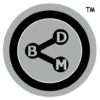LinkedIn Photo Guidelines – How to Make a Great First Impression
LinkedIn is unique in that it is a social media platform dedicated to the business professional. On just about any other platform your profile photos are not as important because of the audience you are trying to attract are not tied to your future income. On many platforms, people are there for entertainment and pleasure. A silly or non-professional profile photo on many platforms will help you garner more positive attention. By enlarge the same is not true on LinkedIn. Are there exceptions to the rule? Yes! But the exceptions are few and far between. If you are looking to make a great first impression on LinkedIn and increase the odds of being taken seriously, below are some guidelines that have been time tested and proven.
The Three Foundations of Profile Photo
There are some fundamental elements to a profile photo that should not be broken because they are foundational. Smiling, looking straight into the camera, and zooming in from the shoulders up.
The Smile: We are not looking for cheesy smiles or a slight grin. Show me your teeth. The main reason for showing the teeth is that it conveys being friendly. In business being open and friendly invites people who do not know, trust or like you, to give you a chance to earn it.
Looking Straight into the Camera: Looking straight into the camera is communicating trustworthiness. A person looking off to the side can communicate dishonest intentions. Looking someone in the eyes gives them an opportunity to see that you are genuine.
Zooming in from Shoulders Up: The tight zoom is all about familiarity. The familiarity helps not only establish trust online, but further helps when you have an in-person meeting.
Building on the Basics to Excel
For those who want to take their profile photos to the next level and excel, consider incorporating as many of the following tips into your strategy as well.
Professional Background: One thing that will kill a professional vibe faster than anything is something unprofessional in the background. Examples of unprofessional things in the background can include toys, dirty dishes, clothes, children and on and on. If you run a day care, children in the background would make sense, however if you don’t, they shouldn’t be in your picture. Work in a restaurant? Then dishes or a kitchen shot can make sense. Get the idea?
Background Removal: Want to take your profile photo to a great new height? Use a photo editing software or service to remove your background all together. The absence of a background is typically shown in white, sometimes black backgrounds and truly highlights the person in the photo. This is one of the best sizzle techniques there are out there right now.
Wire Frame: Bright colored circles around the edge of the profile photo can help garner attention. The use of these frames is about helping people stand out in the notifications and in the comment section. Want to increase your chance of being seen off your profile page, the wire frame is hard to beat for this purpose.
Variety: Mix up your profile photo every three to six months. Perhaps use a wire frame, then take it off or change the color on the frame. You can use the background in the photo and then remove it or perhaps use photos from different times of the year to match the seasons. The point is that variety helps to garner attention. Social media is designed to foster new conversations and help you meet new people. Mixing up your photo will give your audience an opening to approach you with something to talk about.
Logo Use: Feel free to incorporate your logo into your profile photos but do not use the logo as your personal profile photo. The logo should be mainly used as the profile photo for business pages. As mentioned above in the variety section, you should mix things up with your logo in your photo too. So if you have had it in for the last few changeouts, perhaps leave it out this time or if you have not ever used it, then swap it in. If you have removed the background on a shot, it can be easy to overlay the png logo into the background in fun ways.
Be Creative: The goal of the photo is to attract people’s attention. You can be creative with both retro and contemporary styles. If you are not a creative person, consider hiring someone to edit your photos for you. Remember things like background removal and wire frame use can help you get more mileage out of some of your favorite shots.
Current Photos: Too many people on LinkedIn are using a photo that is decades old because they do not want people to see their age. The danger of course is when you are on a video call or meet someone in person, they will not recognize you. There is no advantage of using a photo that does not represent who you are currently. To earn trust and to avoid future awkward encounters simply use a photo taken in the last calendar year as you are posting it.
Be Seen!
The last word of advice here might be the most important. Make sure you have set your profile photo visibility to public. There is no advantage on LinkedIn to hiding your profile photo. You do not want to come across as the grey icon. There are millions of people who cannot be seen by anyone they are not connected to and they do not even realize it. The default setting on LinkedIn is to lockdown your profile visibility. The problem is that when people who are your second or third connection look at your profile, or a comment you make, they don’t see your photo, no matter how wonderful it might be. To fix it, click on your profile photo like you are going to edit it. Next click the eyeball icon on the bottom right hand side of the pop up window. Finally make sure the setting is on the bottom, public option. This will help you avoid not being seen by anyone for any reason and increase your odds of future success on LinkedIn.