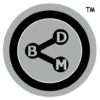The Practical Differences Between a Follower and a Connection on LinkedIn
On LinkedIn there are followers and connections, yet many people on LinkedIn fail to understand the difference between the two groups. To be clear, a LinkedIn connection is someone that has sent or received an invitation to connect, and that invitation was accepted by the other party. Both parties must agree to connect, and the connection can be terminated by either party at any time. Followers do not need the permission of the person they are following, and the person being followed cannot stop someone from following them unless they block them altogether. To follow someone on LinkedIn, one simply must push the follow button.
Part of the confusion is that other platforms have similar terms for connecting. For example Twitter and Instagram have “followers” and those are more like connections on LinkedIn than followers. LinkedIn puts the two distinct groups out in the open but has failed to educate the masses on the differences between them. This article hopes to help those who read it, have a better understanding moving forward.
LinkedIn Followers
The first and best advantage of followers on LinkedIn is there is no limit. A person can follow as many profiles as they like and can be followed back without limitation. On social media platforms larger follower counts provide an opportunity to make money, in a variety of ways through influencer marketing, endorsements and beyond.
Can people really make a living just because they have a lot of followers? Yes. Speaking from experience, you can make six figures and more working full time in the marketing world if you build a solid following on LinkedIn. LinkedIn doesn’t pay you to create content, however many companies and entrepreneurs will, if you help them get their message out to the masses. Followers help with that.
The best part about following someone on LinkedIn is that you don’t have to ask their permission and you don’t have to know them personally. This frees up people from the fear of rejection and the penalties that come with asking to connect to a stranger on LinkedIn. For those who don’t already know, if you request to connect with strangers on LinkedIn, they can report you to the platform and that can start a series of penalties, including losing your account altogether.
Followers can see some of the content of people they follow in their LinkedIn activity feeds. They will not see all of the posts and activity of people they follow, however as the only way to do that is to view the profile of the individual you want to see and view it in their history. So if a follower doesn’t see the post or comment of someone they are following, the follow doesn’t help the person being followed at all in that case. Followers only directly help those they follow on posts when they see it and either comment, engage or both. When a follower does engage in a post or comment, then their network now has a chance to see that activity too, further helping the person they follow and it can create a large chain reaction.
LinkedIn Connection Classifications
LinkedIn classifies direct connections as 1st degree connections. What LinkedIn labels 2nd degree contacts are people that are not directly connected, but have a mutual direct connection. 3rd degree contacts are those who have a mutual 2nd degree connection. 3rd+ are considered out of the LinkedIn network. here’s a limit to how many connections you can have on LinkedIn?
LinkedIn Connections
A connection on LinkedIn is far superior to a follower however, to become connected as stated above, a person has to ask and receive permission. Once permission is accepted, the connection lasts until one of the two parties disconnects. LinkedIn was created to help people stay connected to their peers after moving from one job to the next. So from the beginning, LinkedIn has frowned upon strangers connecting. LinkedIn wants strangers to follow each other and colleagues to connect.
Once a connection request is accepted the two parties on LinkedIn have new access to the other person’s profile. They can see anything hidden like profile photos, contact information, work history and more. Some people open up their personal profiles to the public at large, however once connected, practically everything in a profile is visible to the connection. Further connections can message each other on LinkedIn without restriction, including creating chat rooms with multiple people. The only restriction to messaging with multiple people is to add them to the conversation, you must be directly connected.
So why not connect with everyone on LinkedIn? First, there is a limit, set at 30,000 by the platform. No one on LinkedIn has more than 30,000 direct connections. Once you hit 30,000 it is no longer possible to accept connection requests. To add a new connection, the person would need to delete another connection first, or have someone drop them. With cache memory sometimes people think they have gone just past 30,000 however once the cache is updated, 30,000 is not exceeded. There are no known exceptions to this limit. Before anyone gets mad at LinkedIn, realize many social media platforms have limits, Facebook and Twitter for example both limit connections to 5,000 each respectively.
LinkedIn Connection Advantages
What are the advantages of being a direct connection? In a word, VISIBILITY! Connections have far more access to the profile information but more importantly, the platform visibility is largely dictated by who people are connected to. Beyond being able to see all their profile information and send messages directly to connections, the biggest advantage is gaining new 2nd and 3rd level contacts. These new contacts help more people see posts and comments overall. In essence, the connection opens up the board to more people.
Posts created by connections can be seen by 2nd and 3rd level contacts, even if the direct connection doesn’t see it. No comments or engagements are required. Further if there is a hashtag in the post and a second or third level contact searches that hashtag on LinkedIn, the post will be at the top of the results.
Followers only help directly to expose posts, comments, and content as a whole to their networks, when they engage with it. Connections help open that communication line for all their 1st, 2nd and 3rd level contacts. This holds true even if a direct connection were to go in active and no longer participate at all on the platform if they do not suspend or delete their account.
Connect with Everyone Possible on LinkedIn
To be clear, connect with everyone on LinkedIn. The advantages above should help remove any confusion as to the why. Increased visibility and helping to spread content is a huge tactical advantage.